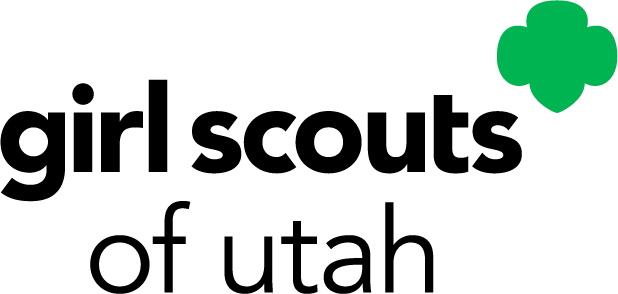
Camp and Outdoors

Whether you’re discovering the wildlife in your own backyard, swimming in a lake for the first time at summer camp or being a citizen scientist and observing bees in your neighborhood park, every outdoor adventure grows your “I’ve got this” attitude. And once you unlock that confidence, you’ll aim as high as the stars you see outside your cabin window.
We use UltraCamp for registrations and forms for all outdoor camps and programs (i.e. overnight camp, troop camping, etc.).


Take part in this annual celebration where Girl Scouts come together to explore their local state parks.
LEARN MORE