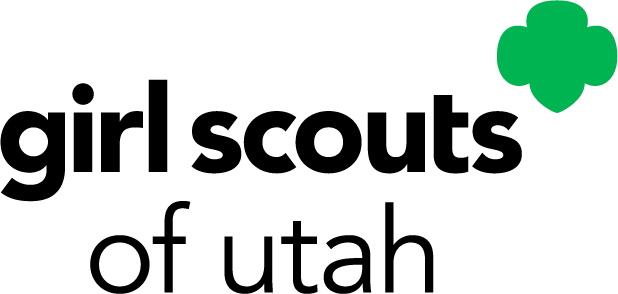
Never the Same Weekend

With Never the Same Weekends, service units host a 24-hour camping experience at Trefoil Ranch. Service units can provide all their own meals and programming or contract with our Outdoor Program team. Additionally, service units determine how much to charge the participants and handle their own registrations.
2025-26 NTSW registration has closed. Email info@gsutah.org for available dates.
2025-2026 NTSW Information (PDF)
View date options, updated fees and lodging, updated program and meal service options, and participant registration options.
2025-2026 NTSW Program and Meal Services
Email info@gsutah.org to set up a meeting to discuss options with our Outdoor Program team, including GSU Full Support and GSU Basic Support packages.
NTSW User Guidelines
Please review this document prior to your weekend. We also recommend having a printed version on-site during your event.
For all overnight rentals on Girl Scout property where youth are present, all adults staying overnight must be registered Girl Scout volunteers, including successfully completing a background check and having completed Youth Protection Training prior to the event. This is applicable even if your group is doing a You & Me overnight.
Each participant should have their own bed. It is not mandatory for adults to sleep in the same tent, cabin, or designated area as the girls. However, if volunteers are sharing a sleeping area with girls, there must be at least two unrelated female volunteers or staff members who do not live in the same residence. These adults must sleep in an area out of the way or off to the side of where the girls are sleeping and should not be mixed in among the girls. Separate sleeping and bathroom facilities must be provided for adult males.

Troops can rent out Trefoil Ranch for an overnight experience where they provide their own programming and meals.
LEARN MORE